How can you link to RISM searches?
Thursday, March 26, 2015
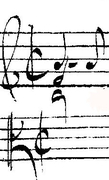
Many smaller institutions, including libraries, archives, private collectors, etc. do not maintain an online catalog of their collections but want to present the RISM records for their items on their own websites. To facilitate this, the Bavarian State Library in Munich offers a query interface based on different parameters.
For example: https://opac.rism.info/search?View=rism&siglum=A-WIL
This search will result in all records from the music archive of Wilhering Abbey in Austria. The abbey offers this link on their website and thus has a direct online catalog of its historical music archive.
The records displayed always reflect the current state of the RISM catalog because the search is executed with each new click. The RISM library sigla can be found on the RISM website.
Other searches can be created for different parameters.
Start with:
and add:
-
author= for composer (authorized form, reference, or PND/GND number)
-
callno= for shelfmark/call number
-
institution= for an institution that appears in the field Provenance
-
localkey= or documentid= or id= for RISM ID number
-
q= or query= for a keyword search anywhere
-
subject= for a genre
-
title= for filing title
-
year= for year
-
siglum= for library siglum
Truncating searches with an asteristk (*) is possible in some cases. Blank spaces must be filled with a plus sign (+). Combine parameters with an ampersand (&).
Add &Language=en to keep the interface in English (or it will default to German).
Examples:
All sources by Hugo Distler:
https://opac.rism.info/search?View=rism&author=Hugo+Distler
All sources in the United States:
https://opac.rism.info/search?View=rism&siglum=US*
All sources by Gustav Mahler that are in Canada (with interface in English):
https://opac.rism.info/search?View=rism&siglum=CDN-*&author=mahler&Language=en
Share Tweet EmailCategory: RISM online catalog

