Music Incipit Search(es)
Thursday, November 10, 2016

The incipit search is one of the most popular features of the RISM online catalog. The over 1.7 million incipits (which are the first few bars of a work or movement) lead to new identifications, new discoveries, and rediscoveries.
But just how does the incipit search work? In this post I’ll show you what the RISM online catalog offers and then – for the adventurous among us – point to an experimental incipit search run from Utrecht University.
The Incipit Search in the Online Catalog
The online catalog offers two different ways of searching for music incipits — both starting with the Advanced Search:
1.Search by note names
-
In the Advanced search, select the field Music incipit or Music incipit (with transposition).
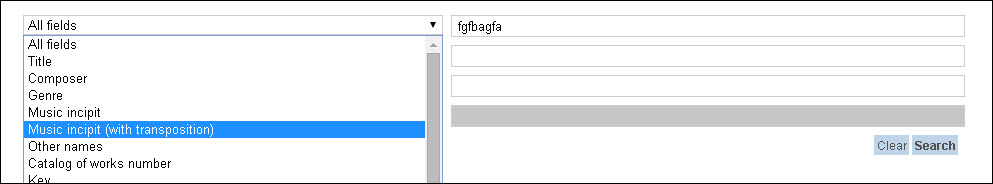
-
Enter either upper or lower case letters. For the English note name B, either B or the German H may be used.
-
Omit accidentals, sharps, flats, and natural signs because they are ignored in this field. For example, for the note F-sharp, enter an F.
-
Selecting the option Music incipit (with transposition) will also include incipits that have been transposed from the initial search inquiry.
2. Search using the on-screen piano keyboard
Underneath the search boxes is a virtual piano keyboard. This can also be used to input music incipits.
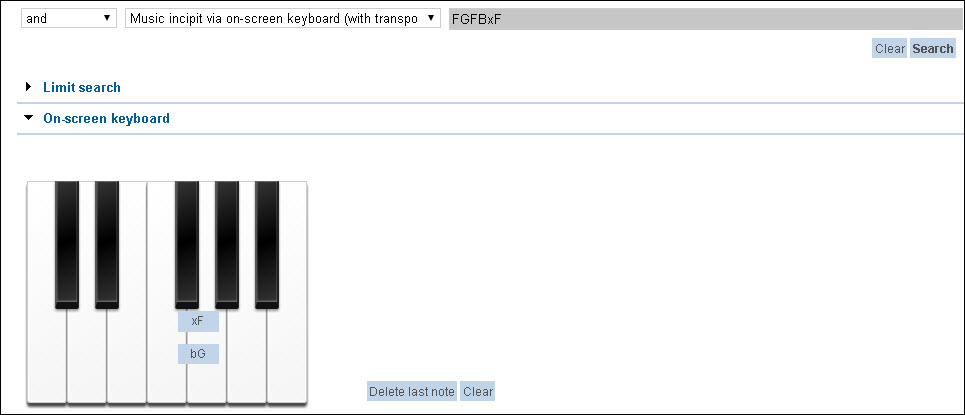
-
The piano keyboard enables a chromatic search and takes into account exact half steps.
-
All enharmonic tones are also searched: the black key for the note F-sharp also searches for the note G-flat - even when xF appears in the search field.
-
Here it is also possible to search for incipits using the original notes or you can select the transposition option.
-
You can combine this field with other fields, such as composer or title.
More incipit search tips:
-
Rhythm, intervals, and octaves are ignored
-
The search is truncated right, meaning that music incipits are retrieved that are longer than the search string.
-
Grace notes and ornaments are searched if you enter them and ignored if you do not.
-
Start with a longer incipit and delete notes until you get results of a reasonable size.
-
To increase your chances of a match, search using Music incipit (with transposition)
-
Combine the incipit search with other fields and make use of the search filters
-
You can use upper case or lower case letters
-
You may enter either an H or a B
-
Tied notes do not have to be entered twice
-
To search for enharmonic notes or accidentals, use the keyboard
And remember: The music incipits in RISM are not standardized in any way. Rather, they reflect the incipits as they appear on the sources themselves. Accordingly, there may be slight variations among different copies of what is essentially the same work.
Not every source described in the RISM catalog includes a music incipit. Sometimes, only text incipits are included or only basic information about the movement (such as time signature or tempo marking).
This information can also be found on the catalog’s help page, and videos are available on RISM’s YouTube channel.
An Experimental Incipit Search
If you are a more adventurous incipit searcher, you might want to try out the Incipit Search run out of Utrecht University.
Though still experimental, it goes beyond our online catalog’s offerings by rating how well incipits match. This way, you get not only incipits that do match but also incipits that closely but not exactly match. (More information about the selection criteria and the types of searches used can be found of the search’s About page.)
For example, take the incipit from the folk song “Roslin Castle” (RISM ID no. 900005286). After entering the RISM ID number into the search box, my results page has 50 hits. Starting with incipit 23, the incipits are no longer exact, but the search still has found further incipits with the title “Roslin Castle.” Also included are incipits that follow the contour of the “Roslin Castle” melody or have rhythmic similarities. The search will find differences in transposition, pitch and rhythm changes, insertion and deletion of notes, and ornaments.
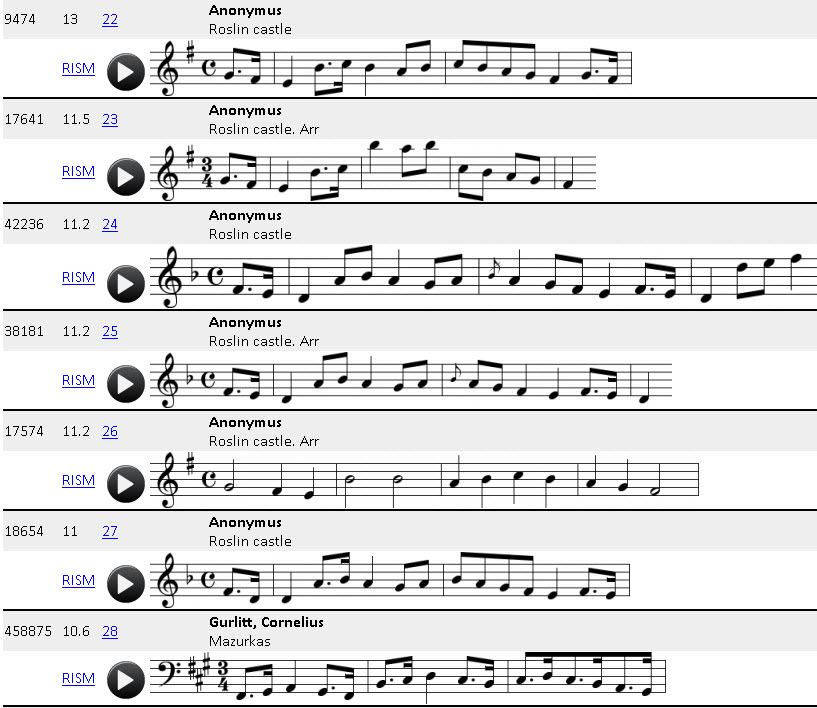
Experimenting with the site will yield some interesting results – take a look at the composers that pop up when you search for an anonymous Stabat mater.
This incipit search from Utrecht is available open source, and all of RISM’s data are freely available under a Creative Commons license. Try it out for yourself, or build your own tool! In total there are over one million incipits to search and experiment with.
Thanks to Frans Wiering and Geert-Jan Giezeman for their assistance with the Utrecht incipit search.
Share Tweet EmailCatégorie: Catalogue RISM en ligne

